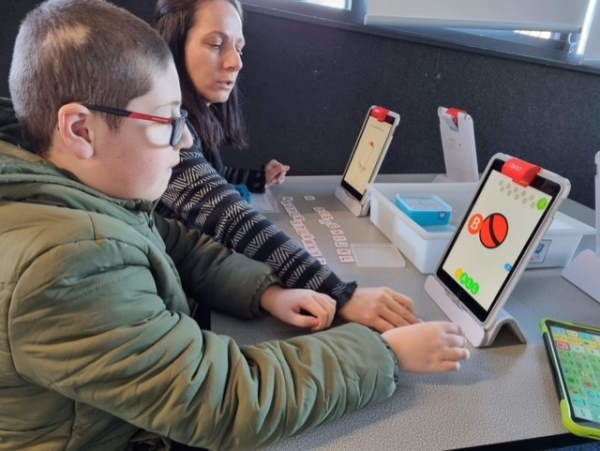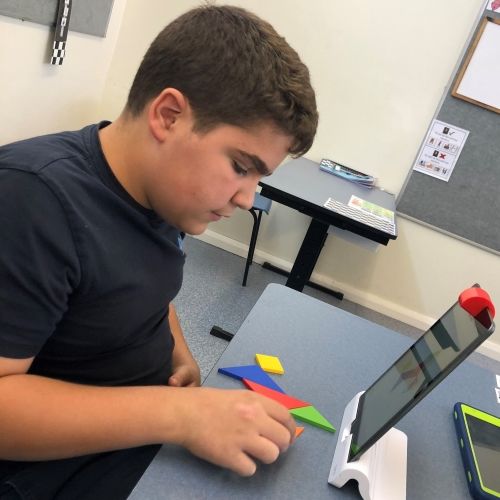STEAM
| STEAM at NSA is based on the idea of educating students in five specific disciplines and integrating concepts that are usually taught as separate subjects - science, technology, engineering and mathematics. STEAM empowers practical and project-based learning that students can touch, feel, hear, see, smell, build, and draw. STEAM at NSA aims to inspire inquiry and curiosity. Students at all developing levels are encouraged to ask questions to promote creativity and exploration. We deliver the STEAM curriculum as inquiry instruction which encourages active hands-on experiences. These experiences support building student skills in the areas of critical thinking, problem solving, collaboration, communication and reflection. |  |
Technology
Early YearsIn the Early years students are encouraged to use technology to support their learning. This includes using Interactive Whiteboards, OSMO on ipads and the Virtual Reality room. Students are also encouraged to construct patterns, towers and vehicles using various construction blocks including Lego.
| Middle YearsIn Middle years students are introduced to coding using robots. Some of the robots used are Beebots, Ozobot, Dash and Dot. See coding programs listed below.
| ||||
Coding ProgramsBee-Bot - a robot with 4 directional keys (forward, backward, turn right, turn left) that can be used to program up to 40 commands. Photo credit: Ars Electronica / Robert Bauernhansl Ozobot - can be programmed using markers in four colours Dash and Dot – uses block based programming via tablet over Bluetooth. Also has a microphone, speakers, motors, lights and a distance sensor. Photo credit: Marco Verch
| Later YearsIn later years STEAM lessons involve building models and problem solving. STEAM lessons allow students the opportunity to understand the connection to the real world. Students attempt weekly challenges in the Makers Space, use the Lego Wall to build various scenes and code robots like the sphero spark+, mbots, Cue and Probots.
|
EngineeringStudents at the Lalor campus have access to 3D printers and 3D printing pens. Students begin by using Maker’s Empire, a 3D design program on a PC or ipad and are extended through the use of TinkerCAD and Fusion360. Students at NSA use the Engineering Design process to design their own 3D objects. |
Engineering Design Process
| ASK What is the problem? | RESEARCH Find out as much as possible about topic. | EXPLORE The possible solutions. | PLAN Choose your design. |
| CREATE Make your design / prototype | TEST Evaluate its effectiveness in providing a solution to the problem. | IMPROVE Redesign to make improvements as required. |
Some of the other resources available to the Later years students are listed below;
- Makedo – a simple to use, open-ended system of tools for creative cardboard construction.
- LittleBits – an open source library of modular electronics, which snap together with small magnets for prototyping and learning.
- LEGO WeDo2.0 – developed to engage and motivate elementary students’ interest in learning science- and engineering-related subjects. This is done through the use of motorized LEGO® models and simple programming.